Kubernetes Security Best Practices You Must Follow

It’s easy to get started with Kubernetes. It takes just a matter of a few minutes to set up a new cluster with Google Kubernetes Engine, kops, minikube, Azure Kubernetes Service, or Amazon EKS. But what is not easy is to know the things to do after cluster set up and running a few apps. And one of the most crucial parts of Kubernetes cluster setup is to assure the security of your cluster. So, below we will go over some of the security best practices that you can use for securing your Kubernetes cluster. Let’s check them out.
1. Keep Kubernetes updated
With over 2000 individual contributors, Kubernetes is updated frequently. This also leads to more security vulnerabilities. So, it is important to stay updated with the latest Kubernetes versions. There are various techniques like node pool migration and rolling updates that help you to update with minimal downtime and disruption.
2. Enable RBAC (Role-Based Access Control)
The complication of a system that runs on multiple devices, interconnected with many microservices that are managed by utilities and individuals is no less than a nightmare.
So, strictly exercise control over the granted user permissions. Kubernetes supports the role-based access control method. The RBAC method means that no more permission, other than what is required to accomplish a task effectively, will be given to any users. When it comes to automation, Kubernetes is all about it, and RBAC makes use of the API group for driving the decisions of authorization via Kubernetes API.
3. Pod-to-Pod traffic restriction with network policy of Kubernetes
Imposing TLS security protocol on every level of deployment pipeline of application is the best practice of Kubernetes security. However, securing the individual elements responsible for making up the cluster as well as the elements controlling the cluster access is also important.
By default, traffic from any source is accepted by Pods. While defining the network policies of Kubernetes, you set the specific regarding communication of pods within a cluster and also with external resources.
Conflict is not there in network policies but they are additive. Network policy defined in a namespace shows that any connection that’s not allowed by the policy is going to be rejected by the pod, isolating the pod. There is a limitation in the pod as it is confined to only what is approved by the multiple network policies.
4. Ensure to use namespaces
If your clusters are acting as a multi-tenant environment then you should make sure to use namespaces for restricting access to resources in the same cluster. Namespaces along with RBAC facilitate you to create the user’s account with access to only some particular resources. Also, namespaces can be configured for restricting the amount of memory as well as CPU allowed for running in that namespace.
5. Restriction of SSH access
Another essential yet easy security practice that you can implement in your cluster is SSH access restriction to Kubernetes nodes. Normally port 22 is not open on any node; however, you may need it at some point for debugging issues. Your nodes can be configured by your cloud provider, blocking access to port 22 except via VPN of your organization or bastion host. Through this policy, you can get SSH access quickly without allowing any outside attackers.
6. API access restriction
Most of the Kubernetes cloud implementations already restrict accessing the Kubernetes API for your Kubernetes cluster by using AD (Active Directory), RBAC (Role-Based Access Control), or IAM (Identity and access management). So, if your Kubernetes cluster doesn’t use any of the methods, you can set up one by using open-source projects to interact with different methods of authentication.
7. Restrict access of Secret
‘Secret’ is the name of a small object in Kubernetes that has sensitive information like a password. Even though accessing the secrets of one pod is not possible through another pod, it is important keeping the secret separated from the pod or image. Otherwise, any person with image access would be able to access the secret also. In this regard, complex applications handling various processes and have access to the public are more vulnerable.
Divide the processes into different containers
The risk of secrets getting exposed can be reduced by dividing and assigning the processes to separate containers. Here you can use a container that’s front-end and interacts with the users but can’t view the private key. And that container can be complemented by a signer container that can view the private key and can respond to the sign-in requests of the front-end. Thus, this divided approach will compel an attacker to do some complex actions for breaching your security measures.
8. Define the Audit Policies
Keep a track of the different actions performed by the Kubernetes API and users, to help administrators to analyze the event chains leading to a potential issue. In Kubernetes, you get the ability to fine-tune your audit policies and define how often the events are to be logged, whether alerts are to be issued, and what is the procedure to terminate pods.
Regularly use audit logging to make sure that you have an updated system and the threats are under tabs. In the audit process, a container-based deployment can add another dimension.
How CloudMatos helps secure Kubernetes components?
With the above-mentioned practices, you can mitigate most of the security issues that you may face with Kubernetes. However, it can get challenging for you due to a large number of Kubernetes components and various types of controls that are to be implemented.
To make it simple, CloudMatos offers a number of capabilities for automation of DevSecOps for Kubernetes. It provides extensive network visibility into the control panel as well as node components that include communications amongst them and also with additional services in the cluster. It streamlines the remediation by identifying and prioritizing the known vulnerabilities that may arise in the Kubernetes system. Also, it monitors the permissions that are authorized through Kubernetes RBAC and apply the inbuilt policies to overcome the violations related to pod deployments or images for these components.
Additionally, it allows runtime system-level activity monitoring for the pods that run in the namespace for detecting malicious and anomalous events.







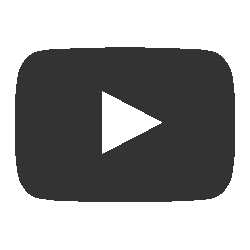
Add a comment